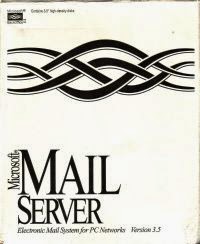Unfortunately, this meant that every single site would require their own dedicated Lync dial plan, with only one rule that is different from the other sites. Management of these sites can be a nightmare, especially when you consider what has to happen when a new site gets added. Not only do you have to add the other sites extension normalization rule to the new site, but every other site has to have their dial plans updated with the new site's extension normalization rule. With many sites, this can become difficult to manage.
Thankfully, Powershell can take a daunting task such as this and make it much easier. I've developed a process to manage large numbers of extension ranges that is scalable and easy to replicate at other sites. Of course, this being me, the core of it is based around Lync Optimizer generated rulesets, and the associated scripts assume you follow the same naming convention. So, without further ado....
For this particular company, I decided on a naming convention for 7-digit extension normalization rules that follow the format CountryID-StateProv-City-7Ext0x (eg. US-TX-Dallas-7Ext01, US-TX-Dallas-7Ext02 etc). 4-digit extension rules for specific sites use the format CountryID-StateProv-City-4Ext0x (eg. US-TX-Dallas-4Ext01). Every site's dial plan would end up with a large number of 7Ext normalization rules, and a single 4Ext normalization rule specific to that site.
I kept a repository of 7-digit extension dialing rules for all sites, organized alphabetically in a manually created dialplan called ZZ-ExtensionList. This dialplan was only used for the scripts I used later to populate new site lists.
Each site used the Lync Dialing Rule Optimizer to generate rulesets for each site. I used the Extensions entry page to generate the local site's 7Ext0x normalization rule. For this particular company, since we were using a 3-digit site code and the last 4-digits of the user's DID, the extension entry page looked something like this:
For the above example, the 3-digit site code is 350, and user's phone numbers are in the range +442055662000 to +442055662099. The # of Ext Digits in DID field tells the Optimizer that only the last 4 digits of the 7-digit extension is actually part of the DID.
I ran the Optimizer generated script against the deployment as per usual, which generated the standard ruleset for the given site. Once complete, I opened the ZZ-ExtensionList dial plan and added the newly generated 7Ext0x rule(s) to the list, making sure to maintain alphabetical order.
I then ran the custom script AddExtensionsToDP.ps1 (see below) with the switch -DialPlan set to the name of the newly added dialplan (ie .\AddExtensionsToDP.ps1 -DialPlan UK-London) This script does two things. First, it adds all the extension dialing rules from ZZ-ExtensionList into the new dialplan. Secondly, it modifies the 7Ext0x rule(s) specific to the new site into a 4Ext0x rule(s). So, for the above example:
Original Pattern/Translation: ^350(20\d{2})$ --> +44205566$1The new pattern allows users within the site to either dial 20xx or 35020xx for other users within the site.
New Pattern/Translation: ^(?:350)?(20\d{2})$ --> +44205566$1
AddExtensionsToDP.ps1
Once that script was done, then I ran the UpdateNormRules.ps1 script (shown below) with the -NormRuleBase switch to specify the name of the dial plan created at the beginning. (ie. .\UpdateNormRules.ps1 -NormRuleBase UK-London). This script adds the normalization rules for the new site to all the other site-specific dialplans, in the proper alphabetical order.
UpdateNormRules.ps1
Once complete, the new site had all the existing site-level extension normalization rules for every other site, and all existing sites also had the new site's extension normalization rule inserted into their dial plans. This ensured that all sites could dial any other site using their site code and extension.
So, to summarize the workflow:
- Manually create an empty dialplan called ZZ-ExtensionList
- Generate a Lync Optimizer dialplan for your selected area, populating the Extensions using the appropriate format for your deployment. Make sure the Suffix is set to 7Ext01 (and 02 etc).
- Run the Lync Optimizer generated ruleset against your deployment.
- Copy the -7Ext0x rule(s) to the ZZ-ExtensionList dialplan ensuring proper alphabetical order.
- Run the AddExtensionsToDP.ps1 script to add all the extension rules in ZZ-ExtensionList to the new dialplan.
- Run the UpdateNormRules.ps1 to update all other dial plans with the newly created extension normalization rule.
- Repeat steps 2-6 as necessary.
Rinse and repeat for each new dial plan you want to add to your environment. This process along with the attached scripts should make managing large dial plans much simpler. As always, be cautious when running these scripts, as I can't be responsible for any issues this causes. Always make a backup of your existing Lync EV environment before running these or any scripts provided by strange people who pretend they look like David Hasselhoff.