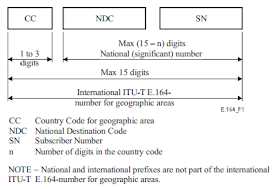Part 2 - Higher Learning
Through most of high school, I was a solid C student. I did the minimum effort required to get by without raising the ire of my parents or teachers. I was more focused on having fun without giving much thought to the future.It was on a cool, cloudy spring day in 1989 when I made the decision to go along with a bunch of friends on a road trip to check out some universities in Southwestern Ontario. I was in Grade 12 and probably should have been thinking about what university to apply to, but I really wasn't. Our school system was on the verge of eliminating Grade 13, so there were some who would head off to college/university after Grade 12, and others who would wait another year and go through Grade 13.
So, we all piled into a few cars and made the 3 hour road trip down the 401 past Toronto to check out
 |
| Me and my car. KITT never liked being second-billed. I'm not sure what I'm holding in my hand, but it looks large! |
Now, you might be thinking that since I'm in IT now, and based on my familiarity with computers growing up, that I would have felt the math and computer science focused university was my place. Strangely enough, I never felt like I was a "computer guy" growing up. Sure I knew my way around a PC, but it was always with a goal of getting something else...games to play. The computer was just a tool to do that. I hadn't really come to any conclusion on "what I wanted to be when I grew up". All I knew that it would be related to a science major, which my chosen university was a solid performer.
There was just one problem...my marks. Being a C student wasn't going to get me into a university of the calibre that I fell in love with. So, since I had a year to get my act together, I did just that. I was determined to get into my chosen university, so I hunkered down, applied myself, did the work, and turned myself from a C student to very close to an A+ student. Heh, my parents and teachers were right after all: "If you only applied yourself..."
I applied to 3 top sciences related universities in the province and got accepted to all of them. Which
one to choose? My criteria was simple: I had to be far enough away from home to keep my parents from dropping in all the time, but close enough to get home without too much difficulty should the need arise (ie. home-cooked meals, free laundry). My selection process was a bit dodgy though. I eliminated the one math/computer university solely on the campus atmosphere. I was left with two, both equally good. One was the university I fell in love with during a campus tour, and the other was one that I hadn't gotten the chance to see, but looked very promising. Decisions, decisions. My final choice came down to a simple thing not at all related to academics or career potential: I could get a pizza with my meal card at 2 in the morning at the university I toured and loved, but not at the other. Yeah, that was the clincher.
I had saved up some money during the summer and bought myself a computer, which was a 286 with probably 1 or 2 MB of RAM and a small hard drive (likely 20MB). Again, it was used for word-processing and as always...games. At some point, I managed to get it hooked up to the school network, probably via modem, but the details are fuzzy (it was nearly a quarter century ago.....damn, I'm getting old).
 |
| My 1st year roommate studying hard. |
We had numerous labs where we had to create BASIC programs, make spreadsheets and that sort of thing. It turned out that I had a knack for programming, and I was always among the first to complete the labs. I would then go around and help others with their labs too. I had a lot of fun doing that and it definitely helped me meet the ladies, which wasn't hard since this particular university was known for its abnormally high percentage of women (as high as 75% by some estimates). I came out of that course with the highest mark of my university career.
Unfortunately, my marks in courses like Biochemistry did nothing to keep up a good average. I wasn't enjoying myself, and was struggling. I recalled how well I did in Intro to Computers, and thought that maybe I should switch to Computer Science instead. So I did.
If I chose this particular university because of the female to male ratio, then I completely undid that by going into Computer Science. The classes were 95% male, and I didn't have much in common with any of them, so didn't make many new friends. On any given evening, most of them were in the UNIX lab programming, while I focused on my alcohol consumption. I did alright, but nothing really set me on fire (figuratively or literally). There were many courses that bored me to tears, but in order to not lose any ground with the courses I already took, I kept Biology as a minor, so there was some variety.
It was during this time that someone introduced me to something called the World-Wide-Web. You could use a "mouse" (a new thing at the time) to click on text in a "browser", which would go to a server somewhere else in the world and show you a picture or something, all without using a keyboard. I recall the first thing I saw was a picture of the Earth from space. The picture took several seconds to draw, even over the dedicated Internet line. I was amazed. The possibilities seemed truly endless.
During a class in COBOL (why????), my teacher (not-so-interesting trivia: that teacher is now the
 |
| I excelled at Falconry 101 |
I applied for, and got, a teaching assistant position for that course. For the rest of my university career, I taught labs and helped people through the still awful course material. I hung out with some of the other TAs, who were a year ahead of me and weren't your typical 90's era computer-types at all. Every night that I would go to the bar (which was usually every night), people would come up to me and say "Hey, you're my TA!!" I felt like a minor celebrity.
I went through most of university like this. I took 4 or 5 courses a semester (usually 4, dropping whatever course had night classes or a too-early Friday morning class). I held down 3 jobs at the same time: I was a TA, worked at a 1-hour photo lab, and DJ'd at a local bar/restaurant every other Saturday night. With all these jobs, I had enough money to continue going out almost every night. I have no idea how I managed to do this, plus pass all my courses...maybe that's one of the best things I learned at university: work hard, play hard.
Join me next time as the TA job leads to something that starts me down the path that ultimately put me where I am today, in Part 3, Part I - Tech Support Hijinks.